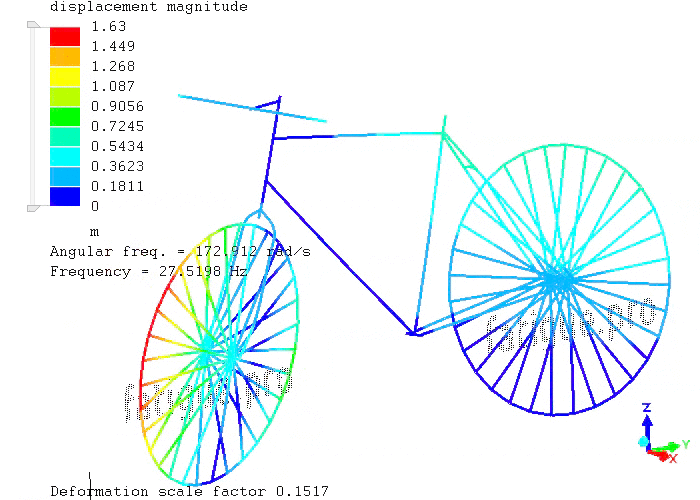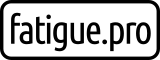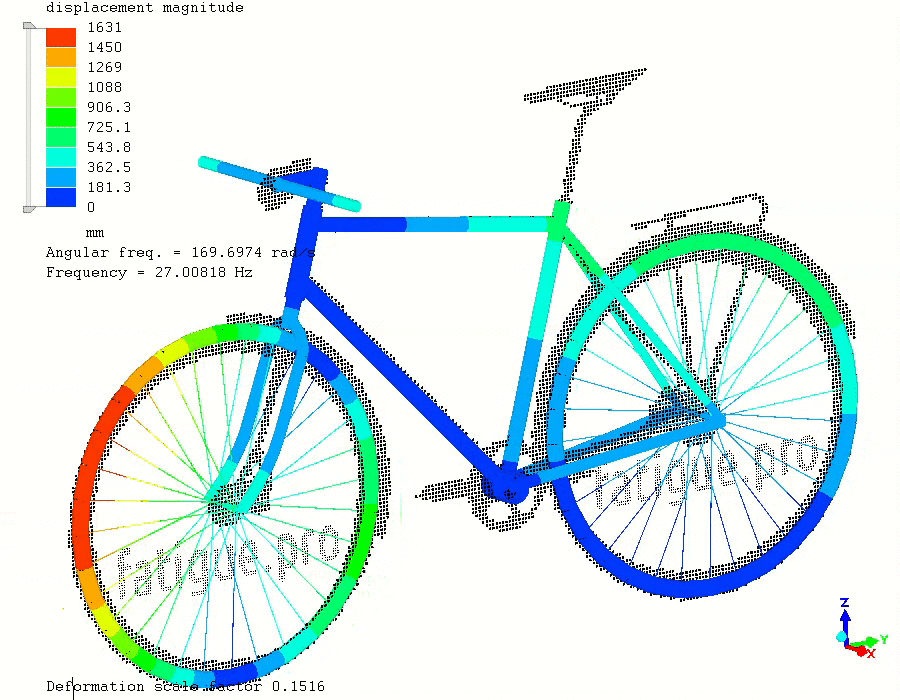I was looking for a way to calculate beams for one of my own projects. As PrePoMax does not yet support beams, so I have started in FreeCAD. Beams worked reasonably well in FreeCAD, even though the Calculix approach for beams and shells is slightly different. But it became more complicated when I wanted to use truss elements which unfortunately have no result display option in FreeCAD FEM yet (see parameter SECTION FORCES in section “6.2.33 Three-node 3D beam element (B32 and B32R)” and section “6.2.36 Three-node 3D truss element (T3D3)” in the CalculiX user manual).
So I was looking for a software within I could solve 3D truss structures and came across Mecway. And they also provide a “Free version limited to 1000 nodes.” which is more than enough for a typical beam model. And you can activate the truss option of a beam with one mouse click. To get some practice, I modeled a bicycle that is in the room next to me.
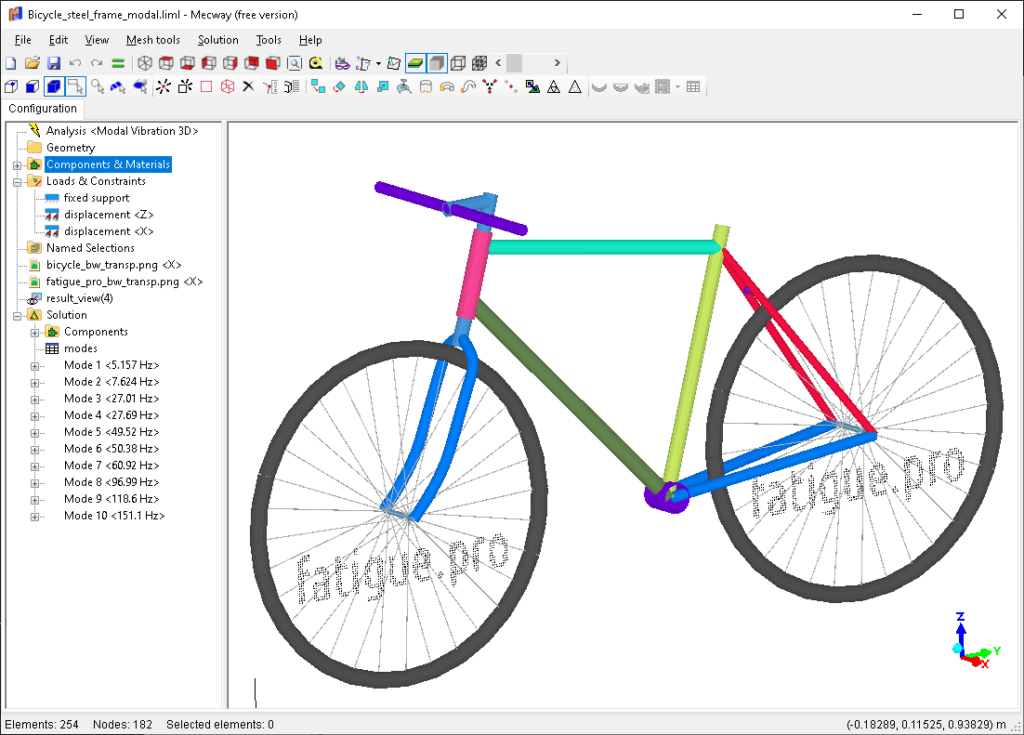
Mecway offers some useful functions to achieve good results in a short time. So you can import and scale an image, which can be used as a template to draw the nodes and elements. This may also be a technical drawing.
You can check the shape of the beam elements visually. And get results in an easy way.
Two solvers are integrated (internal & Calculix) so that in many cases a cross-check can also be performed with a second solver (see Mecway solver feature table).
For me it was an advantage to be able to work directly on nodes and elements without a extra geometry. Following figure shows the modelling procedure.

With a modal analysis you are able to check your model and constraints. I fixed the rear wheel on the ground in all 6 degrees of freedom. And the front wheel in vertical direction and sideways. That model now consists of 254 “line2” beam elements and 182 nodes.
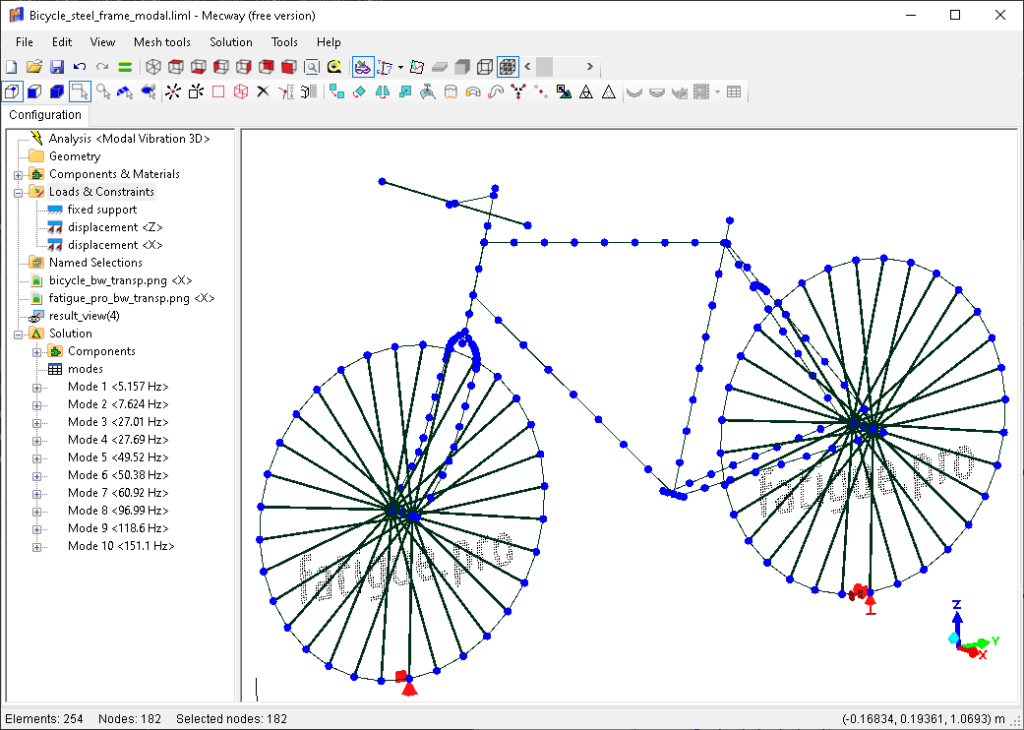
Following first five modes are calculated with the internal default Mecway solver.
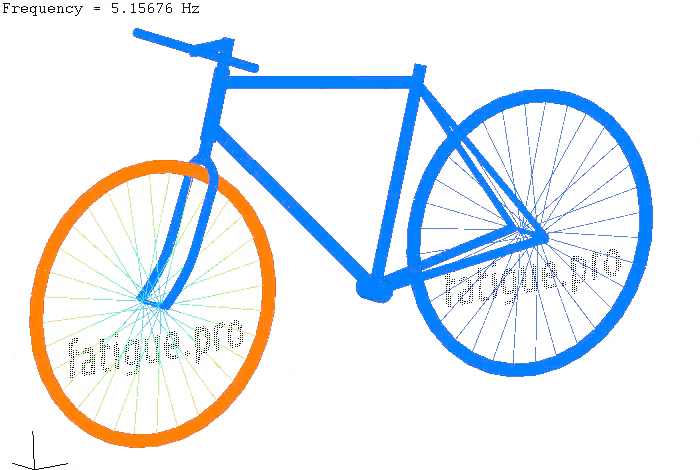
The internal Mecway solver supports only “line2” beam elements with a shape of circular tubes. But for the Calculix (CCX) solver you need the beam element type “B32R” to model the shape of a circular tube. So when you switch to CCX solver you have to use “Change element shape” to switch from “line2” to “line3” beam elements with an additional midside node (see section 4.4.5 in the Mecway manual). So the geometry is the same but the elements are slightly different.
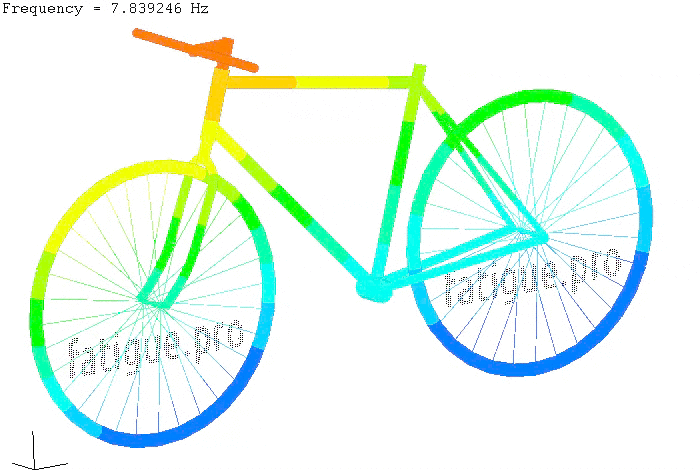
If we compare the first five modes, we can see a large difference in the first mode. Because the first mode switched with the CCX solver to the second position. That is because of the lack of a constraint in Y-direction at the front wheel. And then the stiffness and mass distribution of all elements in the chain from the front wheel to the constraint of rotational X at the rear wheel have an influence to that mode. And that is an indicator that the model behavior is a bit stiffer with the CCX option.
The other frequencies from CCX match well and have a deviation of between 1.9% and 3.7% up to 100Hz.
| Mode | Internal [Hz] | Calculix [Hz] | Calculix/Internal [%] |
| 1 | 5.16 | 8.67* | 168.2% |
| 2 | 7.62 | 7.84 | 102.8% |
| 3 | 27.01 | 27.52 | 101.9% |
| 4 | 27.69 | 28.66 | 103.5% |
| 5 | 49.52 | 50.47 | 101.9% |
| 6 | 50.38 | 52.24 | 103.7% |
| 7 | 60.92 | 62.24 | 102.2% |
| 8 | 96.99 | 99.23 | 102.3% |
We can also compare the output in Mecway with the first real mode 3 (looking like steering). Because mode 2 is the balance of the cyclist (constrained at the rear wheel with rotational Y).
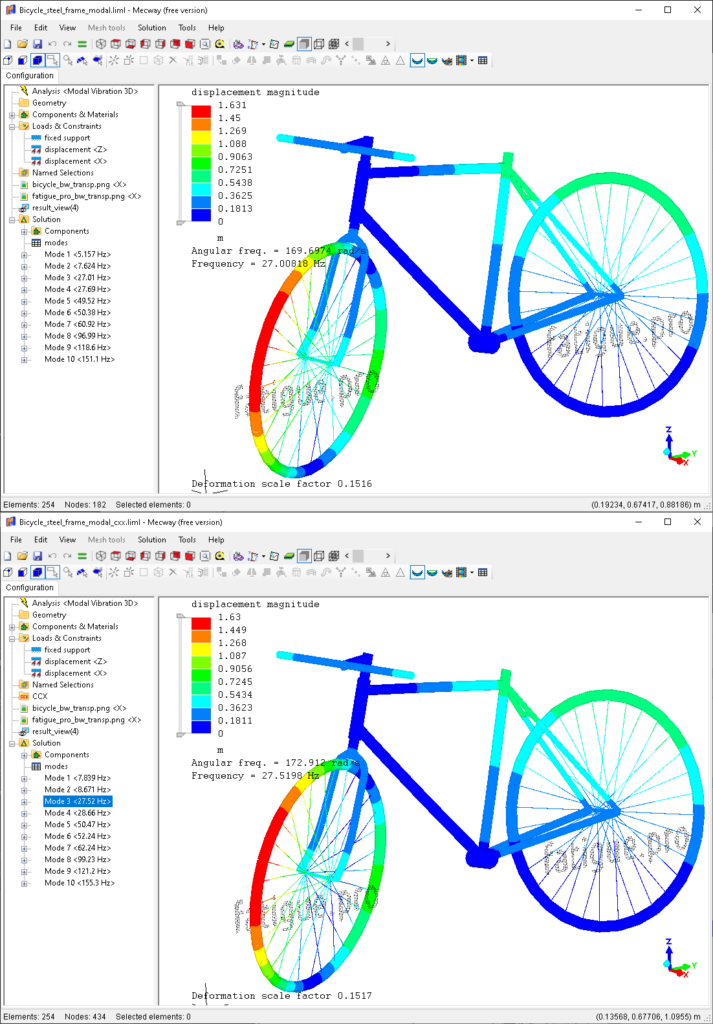
That was my first try of Mecway and also my first model of a bicycle in FEM and perhaps there will be a follow-up. The brand new Version 23, which has just been released yesterday, has new functions for beams as well.
Update 24 December 2023: One new function in version 23 is “Contour plot on wireframe line elements.” And that looks also nice.