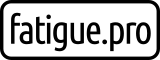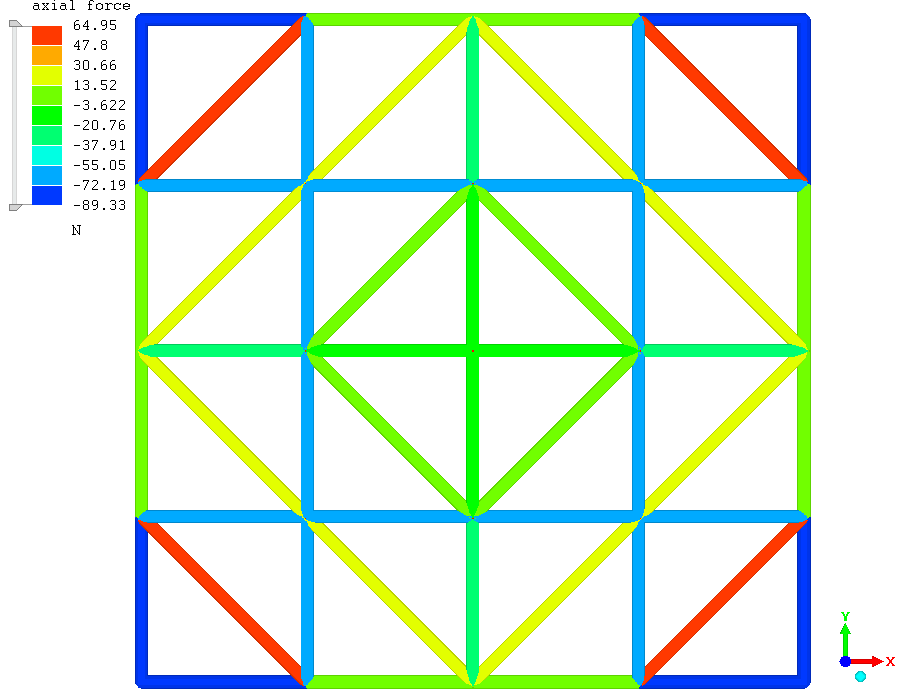A few days ago I had a result that look like a kind of Christmas star. Because I tried a few more things in Mecway. And I think it is one of the best free available FEM tools to work with real truss elements and beams (see also my bicycle example).
I had tried out how to build a geodetic dome. And then the axial force just happened to look like a colored star.
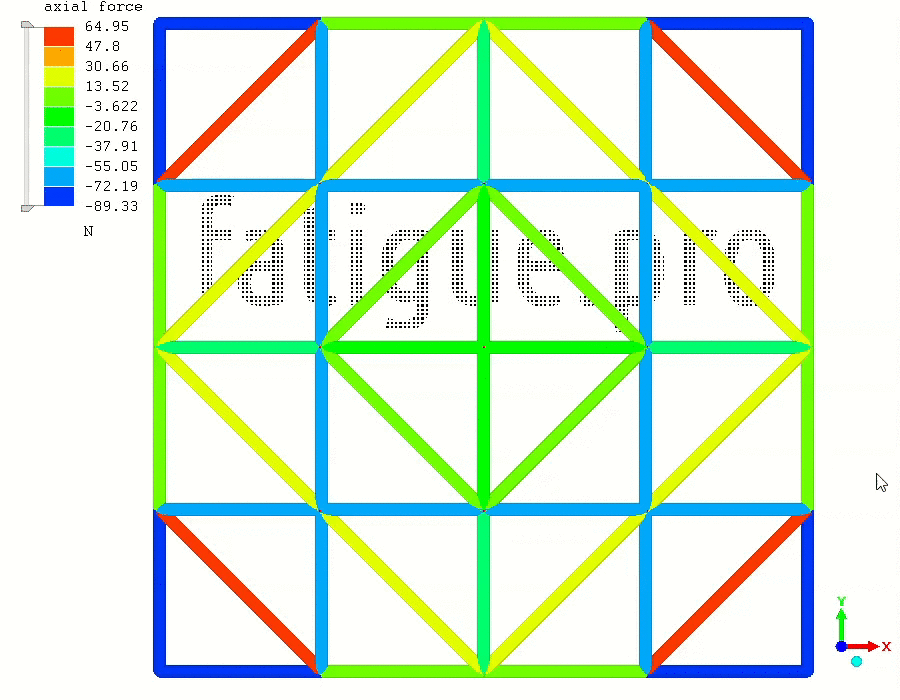
I am grateful for the past year, even if it was more difficult and some things will change next year. As a little thank you, here’s a tutorial on how to do it yourself in the Mecway free version. It is free.
The following steps are shown in the video:
- Create nodes
- Create node between nodes
- Create elements (line2)
- Move/Copy elements
- Rotate/Copy elements
- Definition of the geometric beam element shape
- Add mechanical material data & density
- Merge nearby nodes
- Project nodes onto surface
- Add fixed support boundary condition
- Add gravity as load
- Solve with internal solver
- Displacement result contour plot
- Add axial force result
- Axial force result contour plot
I hope that some of you will like this giveaway. I wish everyone Merry Christmas.