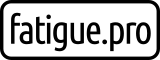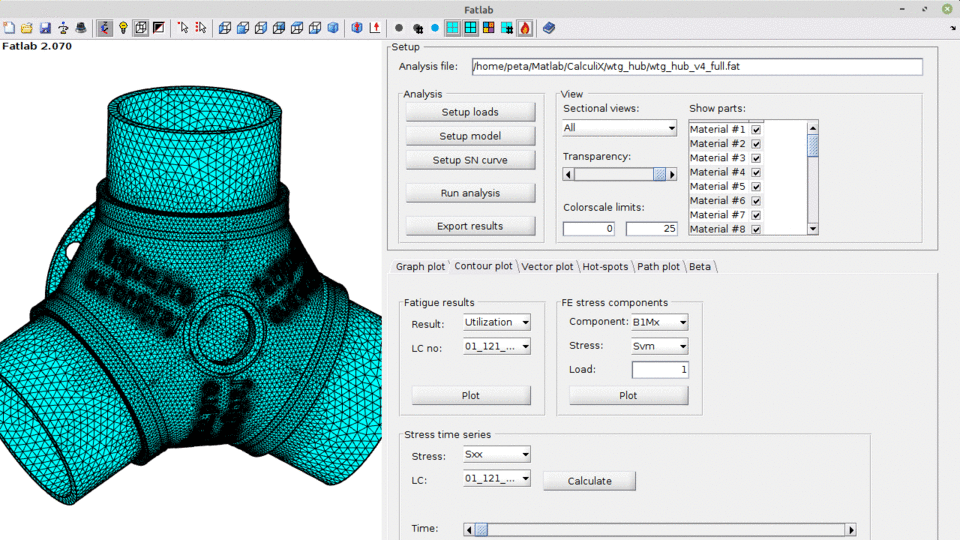I show my first implementation of a model and unit stress interface for PrePoMax / CalculiX results in Fatlab. Now I am able to import the calculated FEM mesh model from the CalculiX ccx input file (*.inp) into Fatlab. You find the FEM calculation and the model here Wind turbine hub calculation in PrePoMax.
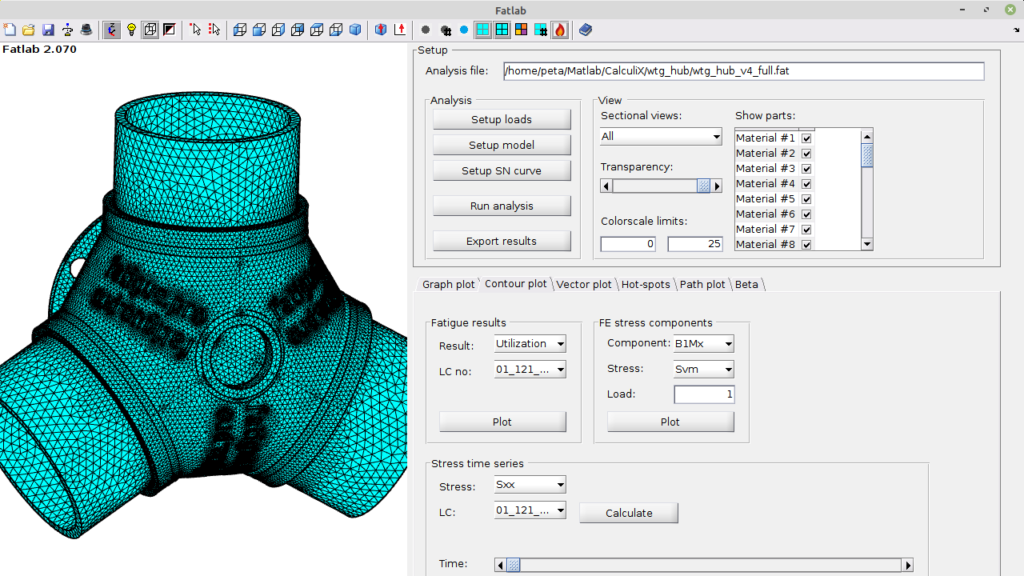
In the “Setup model” window is an new option for the model file format added called “CalculiX(beta)”. That can load the node locations and elements from a CalculiX ccx input file (*.inp). The for ccx defined solid sections are used in the “View” section to have selectable parts in the “Show parts” list.
And it is possible to load CalculiX ccx result files (*.frd, ASCII) to get the FE stress from the unit loads for each component.

If we compare the stress plot, then the plot looks the same as in the PrePoMax calculation.

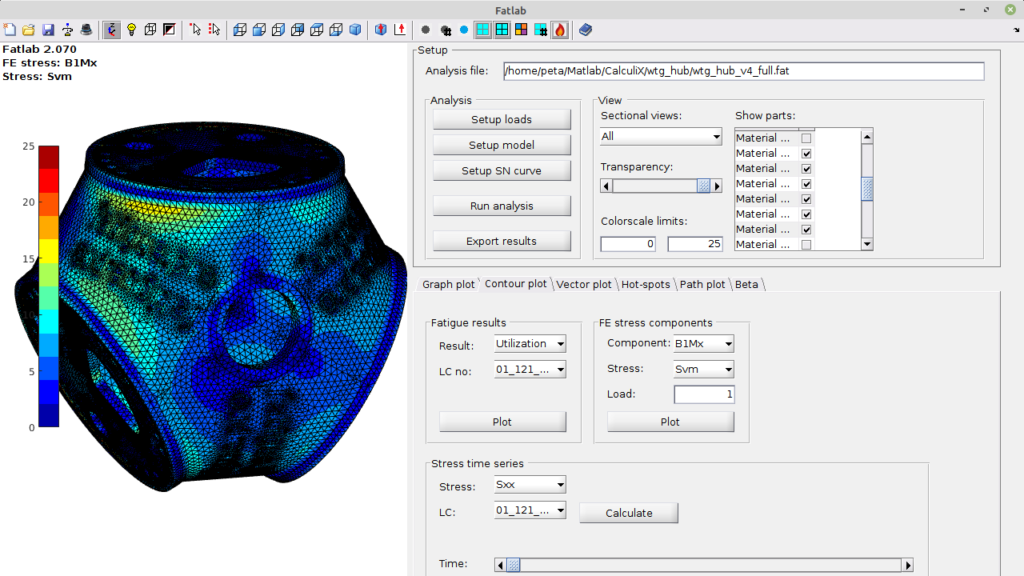
It is not limited to PrePoMax files. I also tested it with files from the FreeCAD FEM workbench, because FreeCAD FEM uses CalculiX as default standard solver. This example was made for the Happy New Year post.
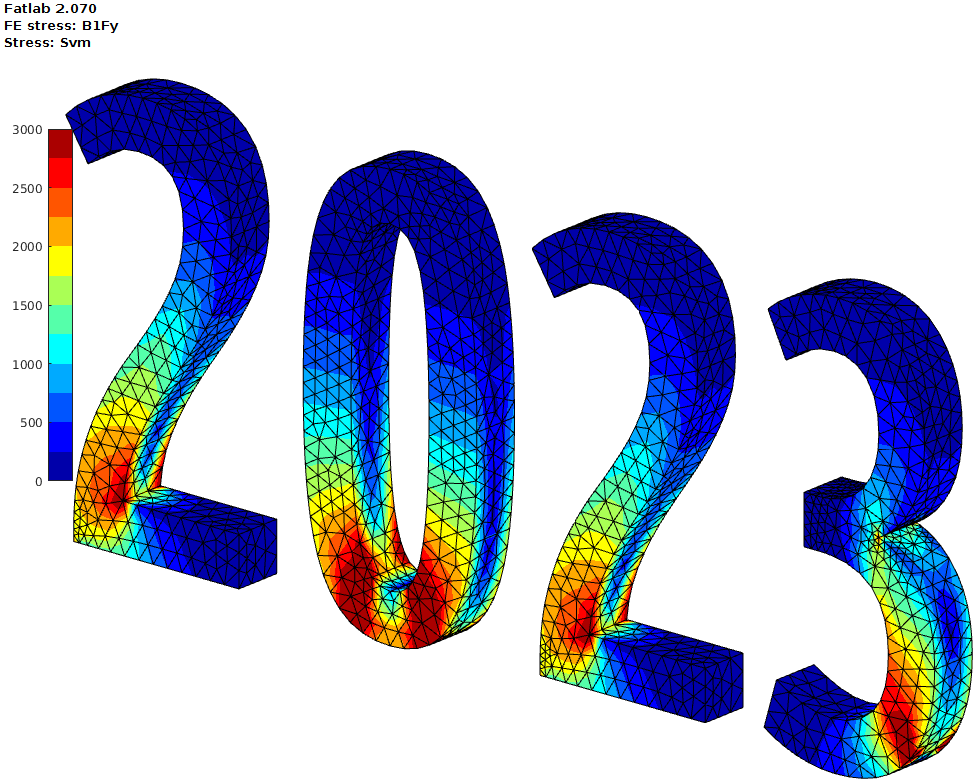
I still need some improvements in speed, model handling and stress file handling, but it is already usable. Stay tuned!
Update 14. January 2024: It is done!
My CalculiX result interface has been implemented in the latest version 2.122 of Fatlab (download link). You can find more information about my latest CalculiX interface development in my blog post “Wind turbine hub calculation in Fatlab (PrePoMax results)“.
And additionally you can use now Fatlab also as a standalone “Fatlab.exe” application without a licensed copy of MATLAB.
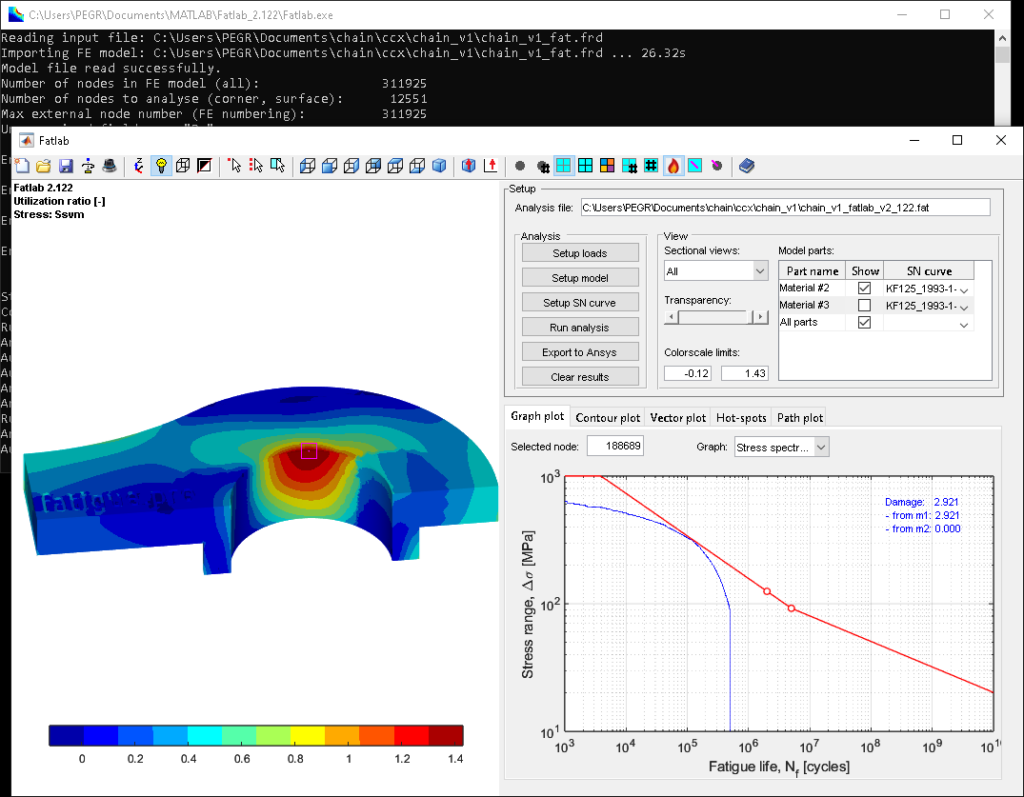
And the stress spectra plot also looks really nice now. You can find more information about the chain link calculation in my blog post “A chain is only as strong as its weakest link“.