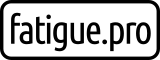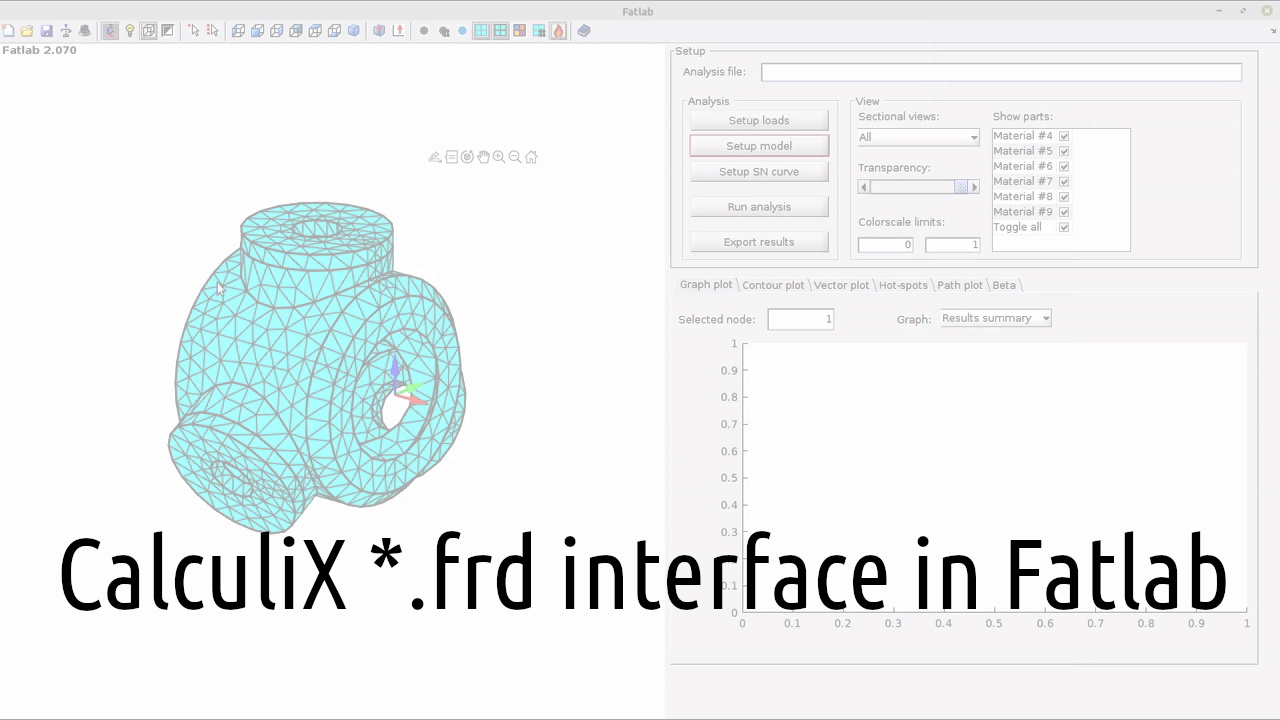It is done! My CalculiX result interface has been implemented in the latest version 2.122 of Fatlab (download link).
You can find more information about my latest CalculiX interface development in my blog post “Wind turbine hub calculation in Fatlab (PrePoMax results)“. The following video shows the calculation process together with PrePoMax.
But you can also use results from FreeCAD FEM workbench (see blog post “FreeCAD FEM results in Fatlab“).
And additionally you can use now Fatlab also as a standalone “Fatlab.exe” application without a licensed copy of MATLAB.
The standalone version (Fatlab.exe) needs to install the correct version of the MATLAB Runtime.
You have to download the MATLAB Runtime Version “R2022b (9.13)” for “Windows” (around 4 GB) from here https://de.mathworks.com/products/compiler/matlab-runtime.html . And the MATLAB Runtime needs after installation around 8.3 GB space on your computer. After that you are able to start the “Fatlab.exe” standalone application without a licensed copy of MATLAB.
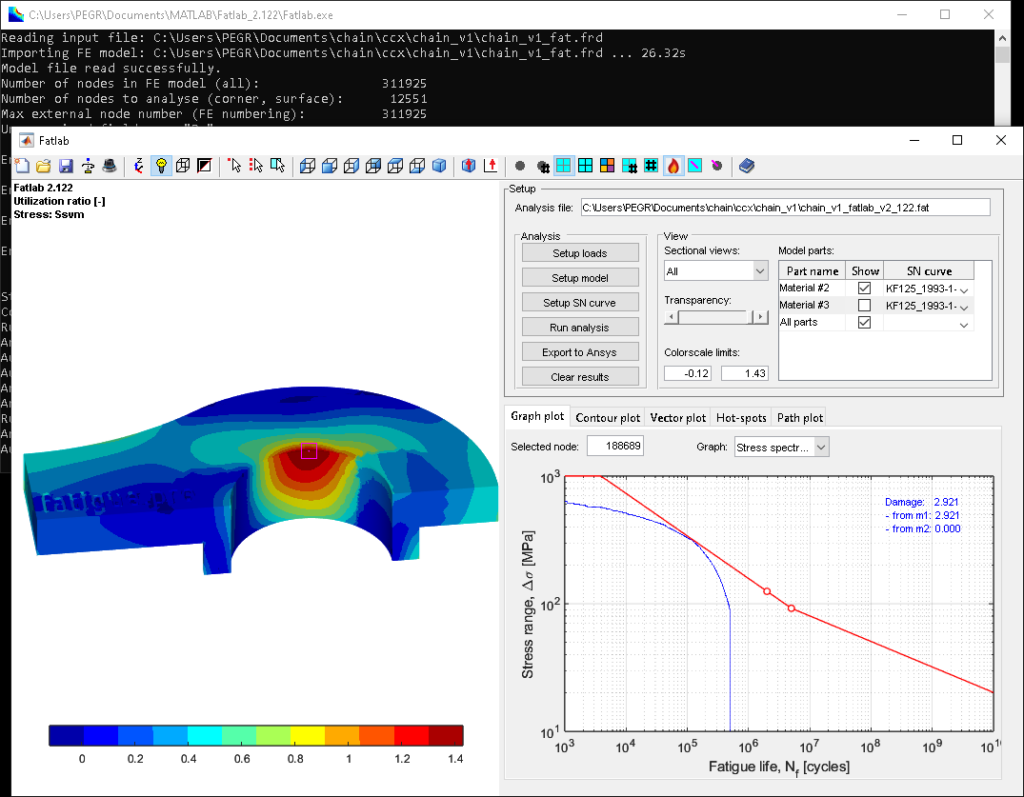
And the stress spectra plot also looks really nice now. You can find more information about the chain link calculation in my blog post “A chain is only as strong as its weakest link“.
All the used software tools are now free available and preferably opensource:
- FreeCad – CAD geometry – Create a geometry and export as step file
- PrePoMax – FEM calculation – Import geometry, preprocessing and FE stress calculation
- Fatlab – Fatigue calculation – Import model & FE stress and calculate damage utilization
So you can just start your fatigue calculations on a plain Windows computer. You no longer need any licenses or programming skills.